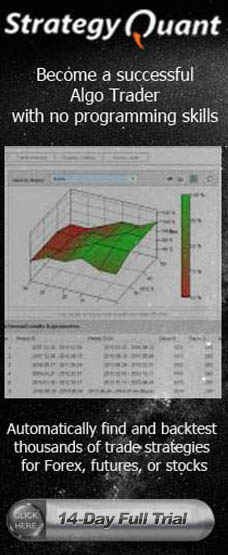LEARNING
Automated Forex Trading
 5-Step Tutorial on How to Create and Test a Working Expert Advisor (EA) on MetaTrader-4
5-Step Tutorial on How to Create and Test a Working Expert Advisor (EA) on MetaTrader-4
MetaTrader 4 (MT4) features a built-in scripting language, MQL4, which enables the conversion of any trading idea into a fully automated Expert Advisor (EA). To accomplish this task, you don’t necessarily have to master MQL4 coding. You only need a software platform or another tool that can code on your behalf. 🔗 You can create MQL code by using a tool like EABuilder.
Basic Tips During the Process of Creating an Expert Advisor
The process of creating an EA begins with a clearly defined trading plan that includes logic, entry and exit rules, position sizing, and risk management. Important tips to keep in mind:
- Avoid hard-coding and add multiple input parameters for flexibility.
- Focus on proper order management. This means the EA must be able to correctly open, modify, and close trades while handling errors and execution delays.
- Backtesting any EA on MT4 is very important. Use precise symbols and timeframes, and assess not only profits, but also drawdowns and profit consistency.
- Never forget to test your Expert Advisor on a Demo Account, and later on a micro-lot account, before trading with serious money.
- When the time comes to trade with real money, make the right brokerage choice. You need an STP/ECN broker offering nothing less than fast execution and tight trading spreads. A free VPN can also be useful. 🔗 Compare ECN/STP Fx Brokers

✨ StrategyQuant Review
StrategyQuant is a sophisticated platform that enables traders without programming skills to create, optimize, and backtest advanced automated trading strategies from scratch. It represents the next logical step in the evolution of automated trading.
♕ StrategyQuant Review: The Evolution of Strategy Building
StrategyQuant users can create or find pre-made automated strategies to trade any financial market (Forex, Equities, Metals, Soft Commodities, etc.). The trader simply selects a market and timeframe, and StrategyQuant begins generating automated strategies. The trader can then choose the best-performing strategies, as well as test and optimize them against randomness.
□ StrategyQuant operates in four (4) modes: building, re-testing, improvement, and optimization
□ Building (from scratch) and optimizing automated trading systems for every financial market
□ Generating and testing thousands of random automated strategies (within hours)
□ Applying automated data-mining algorithms to generate EAs for MetaTrader4, TradeStation, and NinjaTrader platforms
□ The StrategyQuant 14-day trial version fully functional and it is not limited compared to the full package
📊 Quantamental Trading Approach
Quantamental is a new trading approach that combines quantitative and fundamental analyses to forecast future market conditions. Trading and data mining are expected to converge in the near future.
In general, forecasting is the process of predicting future market conditions based on past and present data, as well as the analysis of key trends. All forecasting methods can be divided into two broad categories:
(i) Quantitative methods, based on mathematical models, and
(ii) Qualitative methods, based on educated guessing.
(1) Quantitative Forecasting
(2) Fundamental Analysis
Fundamental analysis is a method of valuing a financial instrument by examining and evaluating all relevant internal and external factors. These factors include financial, economic, social, political, strategic, and other quantitative and qualitative variables. The goal of fundamental analysis is to determine a 'fair value' that can be compared with the current market price.
Fundamental analysis uses a wide range of real data—such as macroeconomic indicators, industry analysis, balance sheets, earnings reports, and key data releases—to assess the value of a financial instrument.
While fundamental and quantitative analyses differ in core ways, they also share many similarities. For example, when evaluating shares, both methods consider market capitalization, sector classification, price/earnings ratio, and dividend policy. As a result, quantitative models can be used to optimize the outcomes of fundamental analysis.
Welcome to ForexRobots.net
 Automated trading demands seamless integration of strategy, technology, and execution -requiring powerful hardware, advanced trading software, and a low-latency Forex broker that ensures fast execution and minimal slippage.
Automated trading demands seamless integration of strategy, technology, and execution -requiring powerful hardware, advanced trading software, and a low-latency Forex broker that ensures fast execution and minimal slippage.
🔗 Learning
Trading Reviews

💼 Review Brokers
Review ECN/STP Forex brokers that support automated trading and scalping, offering tight spreads, fast execution, a broad range of currency pairs, and—most importantly—robust fund security.
📈 Auto Trading with RoboForex
Offering tight spreads, low slippage, and a free VPS hosting..
🔔 Forex Trading Signals
Professional-grade Forex trading signals without the high cost.
Compare Brokers
ForexRobots.net provides thorough Forex broker comparisons, highlighting trading costs and platform-specific features. Focusing on ECN/STP order execution, known for delivering fast execution and low slippage – features critical for successful automated trading.
⚖️ Choosing the right broker for auto-trading and scalping..